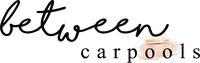Join the thousands who are enjoying the best of BCP in their inbox!
"*" indicates required fields
The best of us (+free gifts!) just for you!
"*" indicates required fields
Join thousands of women who are already getting the good stuff + a free gift!
"*" indicates required fields

Disclaimer: Between Carpools LLC is an affiliate with many of the merchant links on Betweencarpools.com. This means we will be compensated if you choose to utilize the links located throughout the site. Betweencarpools.com is a participant in the Amazon Services LLC Associates Program, an affiliate advertising program designed to provide a means for sites to earn advertising fees by advertising and linking to amazon.com.
© Between Carpools, 2024. ALL RIGHTS RESERVED