Do you have a mess of papers and random screenshots of recipes you save, with the intention to try? Now you can keep them organized right in your phone photo album!
You know how it is. You see a recipe in a magazine and think – I’ll try that one day. Or there’s a trending recipe on Instagram that you know you need to make for the next special occasion. So you take a picture. You screenshot the recipe. Or you have a great new cookbook and you want to keep it clean. You take a picture of the recipe so you can cook from a printout. And then it just gets lost in your camera roll.


Think of the information you’re adding as hashtags. You can put in things like supper, dairy dinner, dips, pesach, bbq, or diet. You can put in a key ingredient name like ground chicken. The more you use it, the more you’ll want to identify your recipes and in time you’ll have an amazingly indexed collection.
Wait! You can use this tip in other parts of life, too. Someone posts in a family chat that their friend’s son is now selling beef jerky in Israel. You tag it “jerky Israel gift food.” Or your cousin tells you she makes cheesecakes for Shavuos. You screen shot the info for when you’ll need it. Tag it “Shavuos cheesecake gift food corporate.” You see an ad for music lessons you think you might want to look into. Take a pic. Caption “music lessons guitar Chaim.” Now when you need the info, you’ll be able to search easily.
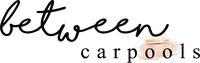


Thanks for this tip!
Another way to organise your phone is if you create a ‘Recipes’ folder in your notes and then save the various screenshots from your camera roll into your notes. The extra advantage over here is that you can then delete the photo from your camera roll without it being deleted from your notes folder.
Of course you can create as many folders as you wish to categorise those important photos on your camera roll.
Is this referring to an iPhone? I thought that when you delete something from your camera roll it automatically deletes from wherever else it is saved and that even if your pictures are divined into folders, there always needs to be a duplicate in camera roll….
Thanks! I actually divided all of my recipes into the notes folder but your tip is great for other random photos in my phone. Thank you!
I move all my recipes to a recipe folder on Google photos so I have a little cookbook when I need it
Note that this only works on iOS 14 or later.
I do the same in dropbox. Always easily accesible wherever I am
How do you rename in android ?
I use an app called Paprika. Have the iphone version and another for my laptop and they sync I can change the number of servings and it changes the volume of ingredients. There is a place for notes so I can comment if it needs more time in my oven or the recipe needs some tweaking. Includes a browser so I can input the address of an online recipe and automatically include in the app. My adult kids gave it to me for Chanuka a few years ago. At the supermarket I can check my phone for ingredients needed for a specific recipe. Has categories- so have Rosh Hashana as well as Pesach and Chanuka categories. It really helps me stay organized.