I see firsthand how technology can help increase quality of life, especially for my speech therapy students. Many of these tools have multiple uses and are relevant for children with all types of needs.
Working with technology in a special education setting gives me an appreciation for the little things in life. The saying “You can’t live with it, you can’t live without it” is so true regarding to technology. I know the jury is out on the use of technology in our environment, however, as a speech-language pathologist who has worked with children and adults with special needs for the past 18 years, I have a newfound appreciation for these technical devices that can help. Raising children is not easy, and raising children with special needs must be extremely difficult. When I was asked to write the article, I said “Yes” for one reason: so that I can help. There are hundreds of tools out there but here are just a few devices that I have come across throughout my career as a speech therapist and assistive technology professional.

This is like a white board without the mess of markers and erasers. They were created to just doodle and have fun, but can be used for so much more. Children can doodle on them to help pass time. They can practice handwriting in a fun way by using the special pen it comes with (calling all my occupational therapy friends!). I have students that are unable to talk and they write everything on it from “I need to go to the bathroom” to “I went to the park yesterday.” Press the top button the screen is erased and you can start again. They come in a variety of fun colors and are not too pricey at $20. I even bought some in Costco for less.

Originally created for those with ADHD and ADD, these cheap and fun gadgets are all the rage. Since all kids are into them, there’s less of a stigma when used by a child with special needs. Studies have shown that people who have clinical ADHD and ADD have a much easier time focusing on a task when they have something to “fidget” with.

The dreaded timer! I use these specifically for children who demonstrate behaviors when having to end a task that they love or have to transition to a different task or place. If your child is playing a game and has to go to bed, put on the timer 2 or 5 minutes ahead of the time you want them to end. I like to show the child what I’m doing so they can see the time left for themselves. When the timer beeps, it is time to end the game and go to bed. Any child that is on a specific behavior plan can benefit from this. Timers come in various forms, shapes, and sizes. I personally like to use my timer on my smartphone, however, there are many others you can use including this type.

These are sold by a reputable company that creates devices and switches for special needs kids, so I know it is good quality and proven to work. It is a magnetic single message device for recording up to 10 seconds of speech. With a price tag of only $12, it’s a steal. We use these devices to help children relay one message. Some of my students use it to tell me when they are hungry or thirsty. It’s also useful when toilet training. Record, “I need to go to the bathroom” and every time the child needs to use the bathroom, they press the button to alert you. The kids love the voice output, especially if it’s their mom! These are now made with a magnet so they can be easily placed on a fridge. It’s small enough to put into your pocket for when you are on the go. If you want the child to wear it, there is also one available in keychain form so it can be attached to their belt or a chain necklace.
LeafFrog’s LeapPad

Don’t want your child playing with a real tablet or DS all day? Want your child to have fun but learn something at the same time? All of the games on the LeapPad are reviewed by an educational team; they must pass an inspection before being offered on the tablet. The LeapPad is encased in a rubberized case that is extremely durable and can withstand many a temper tantrum. Many parents confide that they need ways to keep their kids busy, but they don’t want them just playing games. Other parents don’t want iPads or computers in their home, so this is a good alternative. It isn’t cheap at $100 but it does the job of keeping the little ones occupied while practicing skills. Games build skills and knowledge in math, science, geography, handwriting, and much more.
Apps
Have a smartphone or tablet? There are fabulous educational apps to help your child progress in any area where he may be struggling. Of course I am mostly familiar with speech therapy apps but there are also OT, reading, phonics, and memory apps etc. Some are costly and require an annual subscription (such as Hooked on Phonics or Hearbuilders), but most are in the $2-$10 range. Kids can work on skills, record their progress, and be motivated to succeed in the areas where they most need help. I strongly suggest you supervise your child while playing on the educational apps in order to increase his/her progress. In the search engine of your iTunes or Google Play account, type in the topic you are looking for such as, reading, math, writing, etc. Many apps will come up; read the reviews to find the best. If others who have bought it like it, it’s probably good!
Devices/Apps to Communicate
Many children I work with are non-verbal which means they are not able to speak yet. There are many communication apps that can be used on tablets, smartphones, and even iPods to help the child speak and communicate. Some utilize the typing format. If your child can type, he types out the message he wants to say. Then he presses the “SPEAK” button and the message he typed out will be spoken out by a computer-like voice. Kids feel empowered when they hear what they actually wanted to say. Another form of a communication app uses pictures. If a child is unable to type or read, this is a better option. These communication apps vary and are pricey, but can help so much. Examples of such apps are, Proloquo2go, TouchChat, LAMP Words for Life, and Dynavox Compass. Touch a picture of an apple, and the button speaks the word APPLE. This opens many doors for children.

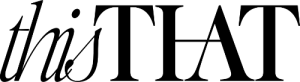


I’m a big fan of using technology to build your students’ skills. I use many different tools to help me reach my students and their families. I’m not a teacher who only uses technology in class. I also use it at home, with my kids, and with my family. Google Classroom is my favorite tool for creating assignments and grading them. It allows me to create individualized quizzes that can be shared with my students. I have also cleared my concepts regarding whether edubirdie legit or not and has started using it too. Google Drive is another favorite tool of mine because it allows me to store all of my files online so that they are always accessible from any device or computer that has access to the internet (which pretty much means everything these days).
Juggling multiple responsibilities as a student can be overwhelming, and finding time to complete all assignments is a challenge. I’m grateful for https://assignmentgeek.com/nerds-help.html assistance, which has helped me excel in my studies while balancing other commitments. If you’re struggling with assignments, their professional authors can be a great resource!