Customize the PDF download, enter your family name and voila!
These labels are set up for print onto the standard address labels that come 30 labels per sheet, such as the Avery 18160. Each label size is size 1″x 2.625″. If you have a printer at home, it couldn’t be easier or more affordable to have that perfect, classy label.



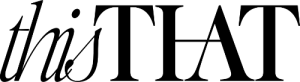


Beautiful! Can you share where the white acrylic box is from?
The link isn’t working for me, anyone else have that problem?
gotta do hebrew letters for the israeli ppl…
I’m having trouble with the link.
I downloaded but its not clear how to get my family name in there
Hi, You might need adobe reader. If you have that, you simply click anywhere it says “FAMILY NAME HERE” and edit the text. Once you change one it will change all the names on all the labels automatically.
Will I be able to change the label to a square vs rectangle after purchasing?
No. These are set for standard address labels.
The labels on the right and left did not print centered.
I paid and did not receive a link can you please advise
The labels didn’t print properly. Is there any way to realign it ?
How do you edit your family name?
printed these and they look awful. i’m so disappointed
Downloaded, went on comments. can’t figure out how to get family name in. anyone know how?
Hi Simone, You might need adobe reader. If you have that, you simply click anywhere it says “FAMILY NAME HERE” and edit the text. Once you change one it will change all the names on all the labels automatically.
It didn’t work for me. Please refund. Super disappointed.
This label was a huge help! Tysm!
Hi
Standard address size is different in the UK. Is there any way I can change the size in the PDF?
was useless, I’m disappointed! i was hopeful i will be able to edit the initial to a Hebrew letter, i wish i would have known!
I just purchased this and when I edit it to my family name the hebrew text keeps getting off center and not lining up right. there’s also no way to change the text size.