If you’re using sewing patterns that you download, here is how to turn your PDF into a pattern that’s ready to use.
—Have a separate folder on your computer to store all your patterns. You can have subfolders for each pattern company or by type of pattern (dresses, skirts, babies etc…)
—Once you pay for your pattern, you will be directed to the download page or you will get an email with a download link.

Step 1: Click on the download button. You want to download the pattern pieces in A4 format, and the instructions if it is a separate file. When prompted, click Save As

Step 2: Save the file in the designated folder you set up

Step 3: Open up the file and find the size chart which should be on one of the first pages. Choose the size you want to make according to the child’s measurements

Step 4: Click the layers button on the left side of the screen. Make sure only the size you want to print is checked off. All other sizes should be unchecked.

Step 5: Click Print. On your print screen, make sure your scaling is set to “None” and page orientation to “Portrait” and select only the pages you want to print, which should be the pattern pieces only. (You can print the instructions if you don’t have a mobile device to view the instructions on) Print.

Step 6: Trim the top and left side of each page.


Step 7: Line up the pages and tape together (Most patterns have a page that shows how the pattern pages should be laid out).

Step 8: Cut out pattern pieces.
Happy Sewing!

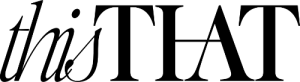


Leave a Reply