Organize your photos on your computer so you’ll always know where to find them
Have a teenager with some free time on her hands? Going away for Pesach but still want to get some “spring cleaning” done? It’s always a good time to tackle those pictures hiding out on your hard drive.
As you can imagine, I have a LOT of pictures on my computers. I’m a photographer. I’m a mom. Add those together and my personal stash almost rivals my professional collection.

My pictures are separated into two categories—camera pics and phone pics. They are in completely separate folders. Each category has main folders labeled by year. Within each year, I create a separate folder for each month.
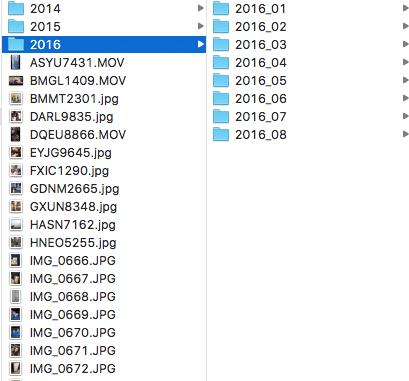
For my phone pictures, that’s where I stop. All pictures taken within a specific month are in one folder. My camera pictures are taken further and broken down by day of the month, too. Specific occasions or events will be labeled by year, month and event – EX. 2017_03 Israel Trip or 2016_12 Chanukah. This makes the event easily searchable.
I’ve been using this method for so many years that I can now easily calculate by my kids’ ages in just which folders I’ll find certain pictures. Hmmm, the first day of day camp when she was 5? No problem—bring up June of 2008 and there it is! Just make sure to stay on top of it consistently and it’s super simple.
Organize photos is also great for anyone laid up – read up on it here.

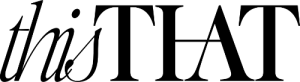


I’m so jealous I would pay someone to do this
Love it!!! I do exactly the same thing!!! Genius x 2!!! ?