Tired of a cluttered inbox? Here’s how I conquered the junk mail and went from 115,000 unread messages to the blissful number of…zero!
A few weeks ago, Between Carpools posted a cute quote on Instagram about Inbox volume.

I finally decided I had two options: Get a new email address or look into options to help me deal. I found two apps that make the process of going through my emails and deleting/unsubscribing and now I’m down to 0! Seeing the “0” makes me feel so much less cluttered. It also helps me find what I need faster because I got rid of all the junk mail that just kept sitting in my inbox.
Unrollme.
Unroll me goes through your mailbox and unsubscribes you from anything you don’t want so you don’t have to do it manually.
Chuck.
Chuck organizes all your emails by sender, so it’s easier to delete all emails from one source with one click, i.e. all those emails from Bed Bath and Beyond at once.
These were a game-changer for me!

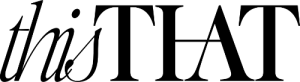



Thank you! I downloaded both apps and I’m chiseling away at my inbox. So much faster than manually deleting each email.
Thank you!!! I have tried so many times to clean up my inbox but due to the sheer volume of emails I could never make a real dent. I just downloaded these 2 apps and for the first time I was able to get my inbox from 65k to 3k and still working on it! Thank you thank you!
How to mark all emails as read in Gmail?
This action can be achieved in a few steps:
Access your Gmail account in a browser
In the search bar, type is: unread and hit Enter
Click on the Select All checkbox
Select the option that is highlighted in blue: “Select all conversations that match this search.”
Click the Mark as read button.
Does Chuck actually delete your emails? Or only in their app?
How do you know these apps are secure?
Unbelievably easy! Unroll me worked wonders!!!!!