Is your family spread across different cities and continents? You can still join together to play this game!
Crowdpurr lets you customize a trivia game for your family to play, no matter where they are.
We discovered Crowdpurr during covid – it was a great way to have some family fun while everyone was locked up. We then stored it in the back of our heads as a great option for Chanukah parties! These fun games are especially a great idea for families, friends ,or workmates that are scattered around the globe… but they make for an awesome game when everyone is all together and can be the perfect solution to a party where just a few cannot attend in person – these games make it easy to include everyone!
It’s not very hard to set up a virtual game, but you do need to be a bit creative and it would help to be somewhat computer savvy. Assign one person to set up the game. Once it’s setup – all it takes is the click of a link for everyone else to join!
Crowdpurr’s is free – but it will require you sign in or create an account.
Once logged in, here’s how you can create your own virtual game:
Click on the “Get Started” button – you will then be offered different types of games you can create.

There are two fun options that we personally like for crowd parties – The Countdown Trivia & Quiz Bingo. We’ll go with Countdown Trivia for this example. Click on the Create button on the Countdown Trivia to start.
It will give you a lot of prepared games that probably will not be relevant to your crowd, so go ahead and click on the WRITE YOUR OWN option on the left side.
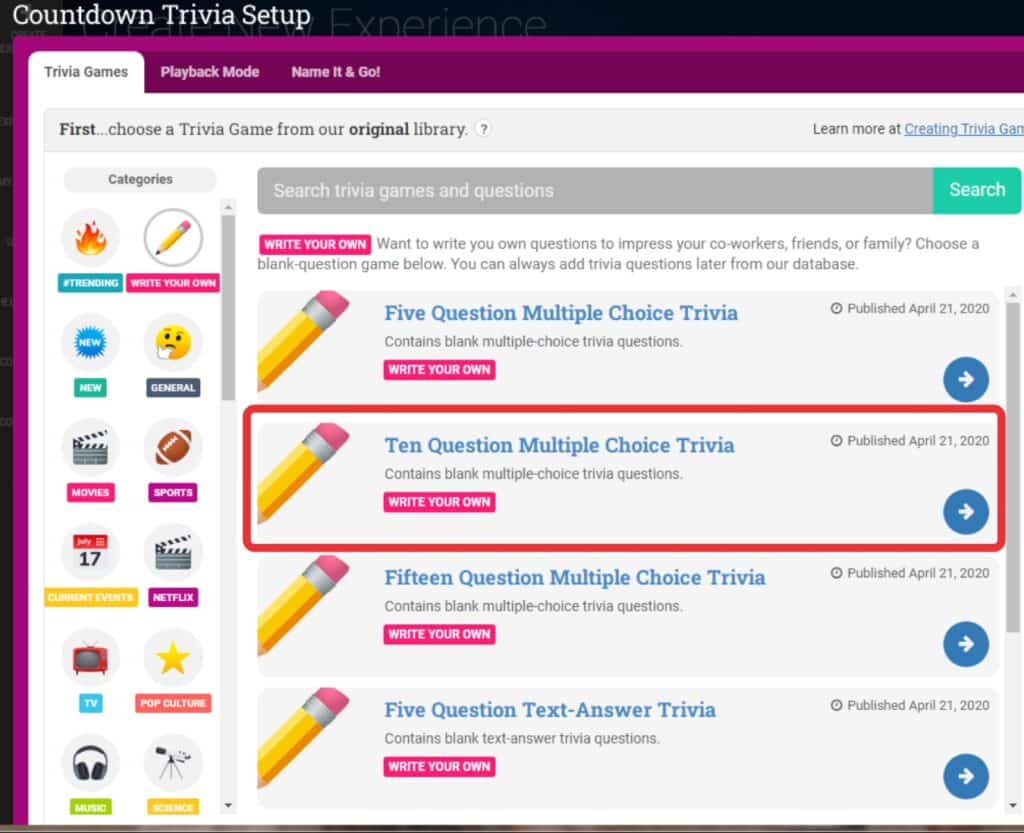
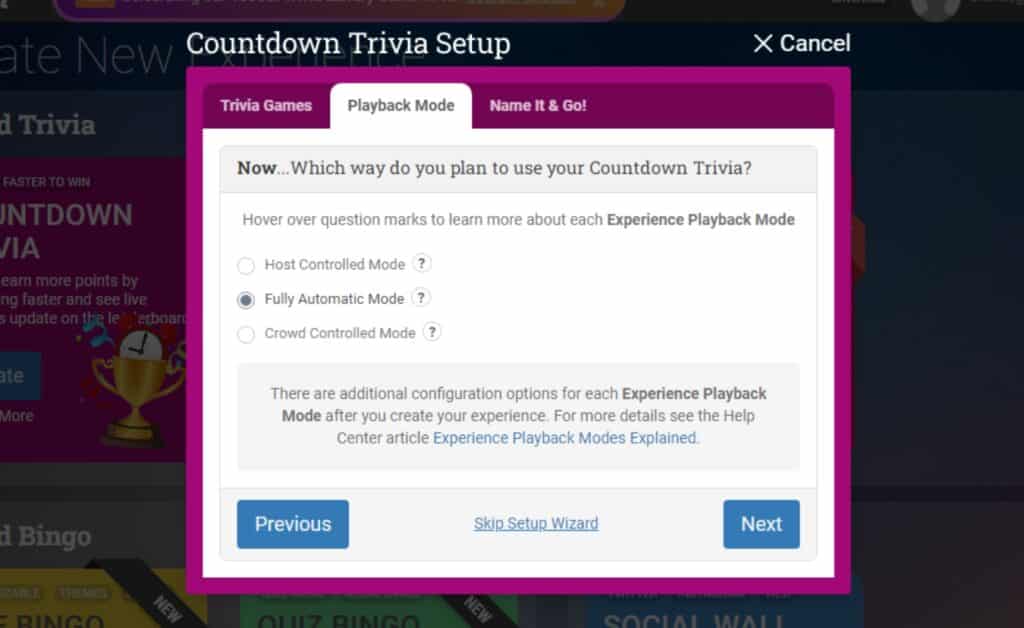
Hosted Mode is more interactive. The host (preferably the person who set up the game) is responsible for switching questions, triggering different views to participants (ex: live answers, correct answer ratings), and progressing the countdown trivia along. It’s designed for large groups of participants interacting together and having a host that can narrate or otherwise speak to the content being shown.
There’s also a Crowd Controlled Mode. That is made so that your crowd can participate at entirely different times and not in sync. This is not half as fun as when everyone is doing it together – but we will actually use it in this example we are creating, when we are done you will be able to play and see how it works! (The rest of the setup is exactly the same no matter what mode you choose and that can be changed later as well under settings.)
Give your countdown a name and click on Rock N’ Roll to start creating the questions.
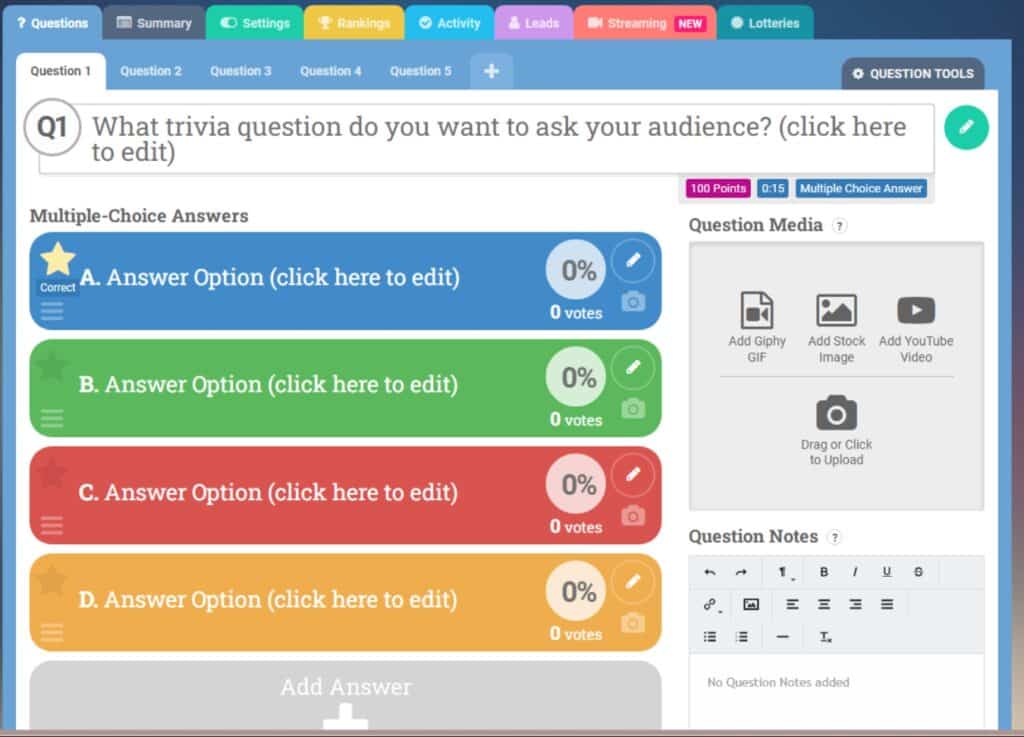
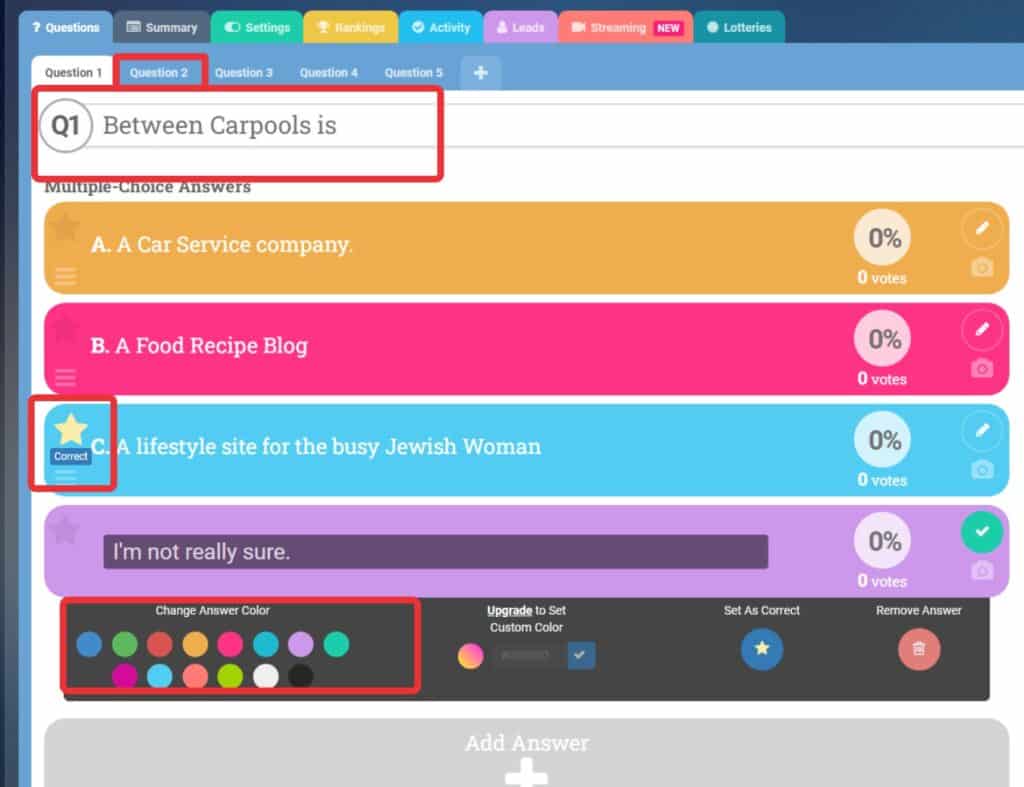
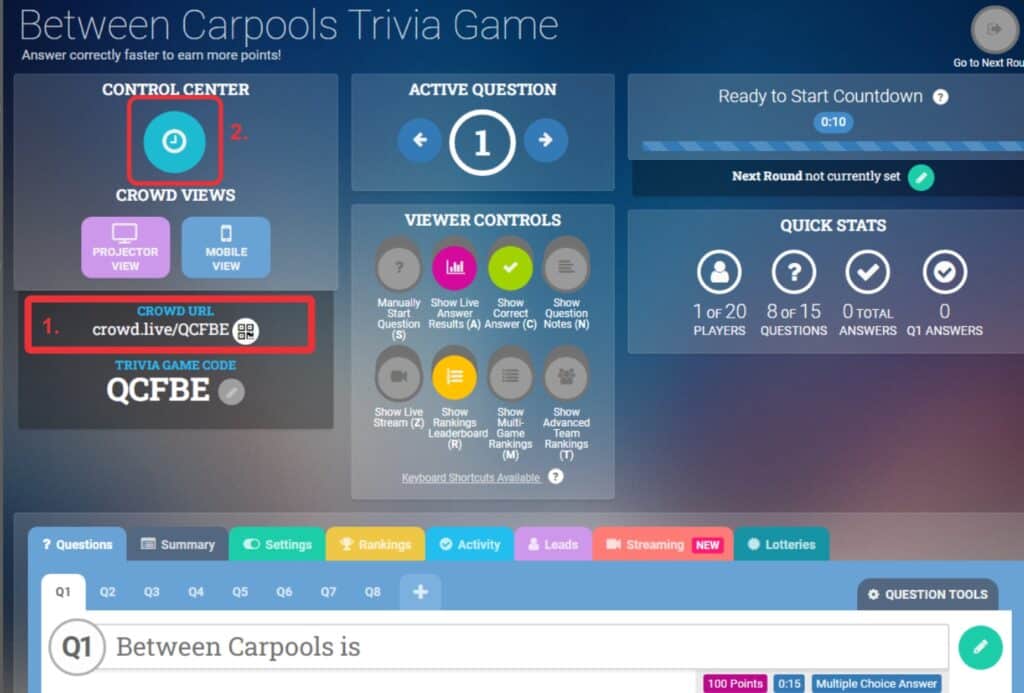
To do that, scroll back up to the top where the game setup options are, and copy the CROWD URL link. Share that link with all the participants. No matter if you selected the host mode you selected, they will not be able to start playing the game until you click on the blue start countdown button that has an image of a clock on it. So make sure eveyrone is on – and HAVE FUN!
Want to try playing the “test game” we created? Go ahead and click on this link.
The Quiz Bingo game is also a really fun game, but in order for it to be customized and personalized with your images, you would need to upgrade your free account to a paid membership. It might be worth it!

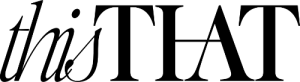
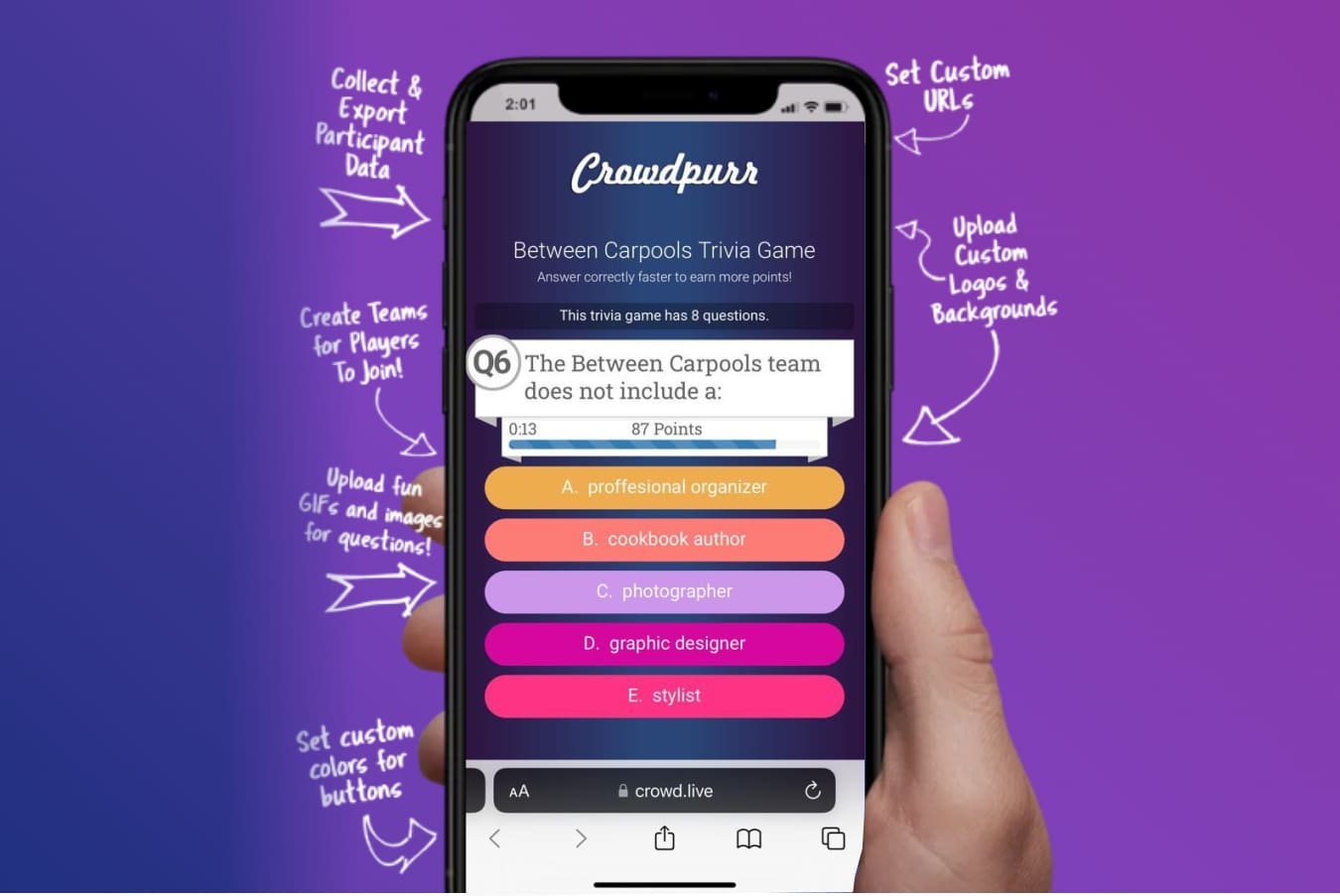

Can we all play on one screen.
Only the host will have internet access?
and put in the answer ratio manually?
There is a projector view option that the host can use and it will display the questions and live view of the game, but the host cannot put in answers 🙁 The answers need to be submitted per person using a device that can access the game link. Hope this helps.
yay!!!
I played it and got first place:)
So cute!
How does this game compare to Kahoot?