I bet you didn’t know about these cool time-saving apps
Until I get the two additional hours per day I’ve been campaigning for, I have to make the most of every one I do have. Sometimes technology wastes our time—hello Facebook and YouTube!—and sometimes it saves us time. These are some of my favorite time-saving iPhone apps and tips that are literally at my fingertips, aka on my iPhone.
OurGroceries is a shopping list app. It’s fairly straightforward. You can make separate lists for different stores and assign a category to each item. You can even create a recipe and all the ingredients to a list by selecting that recipe. The more you use it, the more useful it is. It’s rare that I ever need to add a new item anymore after using this app for many years.
For me, though, the best part is the seamless sharing capability. My husband and I can see the same list and add/check off items equally. When I use up my bread crumbs on Monday evening, I quickly add it to my list. And when he runs into the store for milk on Wednesday, he can see the bread crumbs on the list and pick that up, too. You can also choose to email the entire list to someone, which I do when I want to place the order with the grocery for delivery.
Whatsapp keeps me from losing my car. Yeah, I know that sounds funny. I have an incredibly bad sense of direction and if I park my car, walk 10 feet and spin around, I might not find it. At my familiar haunts, I just park in the same section every time—the same row each time at Target and outside the Nordstrom upper level at the mall. But when I’m in unfamiliar territory, all bets are off. So I started sending my location via Whatsapp to someone right after I park. When I’m ready to look for my car, I can tap on it and get walking directions from Google Maps.
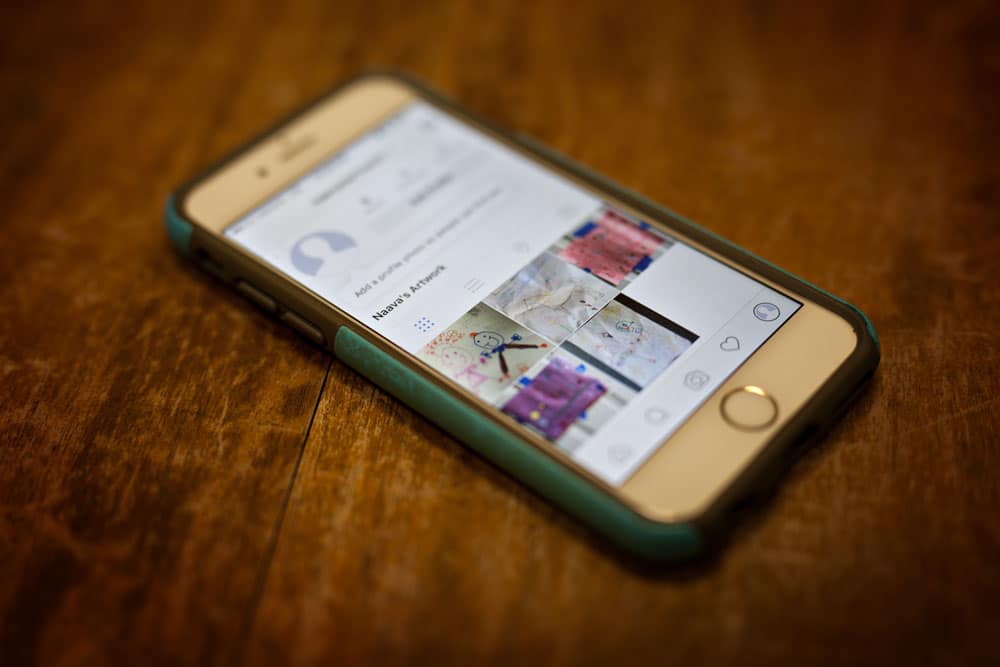 Instagram helps me conquer the artwork clutter. I opened a private account for one purpose only. Whenever my 5-year-old draws a picture, or brings home a project she’s particularly fond of, I snap a picture and post it to that Instagram account with the date of creation. When the collection grows, I use the Print Studio app to create a photo book of her progress. It takes under five minutes to order and shows up in just a couple of days. I look forward to having a collection to look back on as she grows older and the projects get more sophisticated.
Instagram helps me conquer the artwork clutter. I opened a private account for one purpose only. Whenever my 5-year-old draws a picture, or brings home a project she’s particularly fond of, I snap a picture and post it to that Instagram account with the date of creation. When the collection grows, I use the Print Studio app to create a photo book of her progress. It takes under five minutes to order and shows up in just a couple of days. I look forward to having a collection to look back on as she grows older and the projects get more sophisticated.
Alarm clocks have been around for many many years, but never with the usefulness of an iPhone alarm clock. My day is punctuated by buzzing clocks to keep my day, with all its little details, on schedule. Weekday wakeup time, Sunday wakeup time, 15-20 minute warning before school bus pick-up, son’s chavrusa reminder, and daily Tehillim reminder are standards. Morning and evening medication times and shkia warnings are toggled on when needed. And there are always random additions—call the dentist at 10 a.m.; online lecture at 11:30 a.m. If I don’t want to be late for something, it gets an alarm.
 Siri is very good at reminding me of non-urgent tasks based on location. If I have returns to do at Target, I tell Siri to remind me to take the bag when I get to Target. When I get there, a message pops up on my phone saying “Take the bag.” Just make sure to save the location of places you frequent.
Siri is very good at reminding me of non-urgent tasks based on location. If I have returns to do at Target, I tell Siri to remind me to take the bag when I get to Target. When I get there, a message pops up on my phone saying “Take the bag.” Just make sure to save the location of places you frequent.
These are just a few of my favorite ways to use my phone to my advantage—maybe to make up for the time I waste on it playing Fishdom! Let me know if you want some more time-saving App tips and please share your favorites with me.
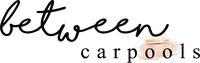




Great tips! I will be using most of them. Thank you!
Such great tips! Thanks
I love the whatsapp idea. I could also lose a car!
Good to know I’m not alone!