Do you wish you had albums of your family on your bookshelf like you did growing up? Now is the time to make it happen.
Letting Go
The first step and most essential part of this whole process is to ‘let go.’ Let go of the perfect picture, let go that this will be the perfectly curated album. If you’re sifting through 10K+ photos, it’s the only way to do it.
The goal is not a professional album or one with every activity labeled and cute phrases and borders accompanying each spread. The goal is to have a tangible product you and your family can flip through, like those things we grew up with called photo albums.
Determine Book Theme/Year
Next Step—break up your photos into categories or years. Can be “Baby Sarah’s 1st Year” or “The Covid-Era”… When in doubt “Fried Family: 2022”– works just fine.
Select Photos
Next – add all the photos you want to print to an album on your phone (or into Google Photos).
I found the easiest way to do this was to work off my phone and then scroll year by year and simply mark preferred photos as favorites. It was simpler than adding to a new album because I could see the full photo and just mark it. You could also make a new album called “prints” and add them there—but note when scrolling through photo albums to select multiple photos, you won’t be able to see them full size and may need to quickly scroll through the final photos in the album for review.
Set Goals
Now the previous step sounds simple—but obviously if you’re dealing with 10K+ photos, easier said than done. Break this up into manageable goals. Set a goal each day to spend 20-30 min going through photos (or if you’re feeling ambitious—an hour in the evening). Once you get into it, it’s actually addictive and a lovely stroll down memory lane—but don’t let that distract you! You don’t need to share every forgotten memory… they’ll see it when it’s printed!
Depending on how many photos you have, 20-30 min could be 3 months or a full year of photos you get through… If you commit, it should take 5-8 days of selecting.
Selecting Photo Tips:
Not every adorable photo you have needs to go in. My recommendation is to include only the VERY VERY cute or special ones, i.e. the ones that lived on your homescreen. The rest are better off to include only special events/trips/parties/activities etc. They’re more exciting to look at and bring back the real memories… instead of 16 adorable photos in the same highchair.
Don’t get nitpicky—quickly choose your fave pic of your kids next to the giraffe and move on… Don’t dwell on finding the perfect photo, no one will notice Chaim’s hand covering his face in one of 500 photos… they’ll remember the fun day they had at the zoo. If you get stuck here, refer to step one and remember the greater goal.
Select a Book & Upload
Next download and open the chatbooks App, select your preferred book size/color (I went with 8×8 and white) and upload your favorites or newly made album.
Select Your Layout
I preferred the look of full bleed for all photos- I found it looked most clean and professional instead of having white around it. Adjust 2 photos to full bleed and it will ask you if you would like to apply to all.
Exception #1: Once in a while, I included the date/location, if it was a special date or birthday. There’s a simple feature that will automatically apply it for you.
Exception #2: If I really couldn’t decide on a pic or had a mix of smiling and sillys or a few from the same day—I did a collage page. The app lets you easily select a few pics and add them to a collage.
Once your photos are in, quickly skim through and rearrange, adjust cropping, or delete any photos you no longer care for. This part of the process should take no longer than 1-2 days.
Extra step
Go through your husband’s photo albums and repeat the process…
PS –This is not a paid ad for chatbooks. I tried a few platforms, and this was just the one that was personally easiest for me. I liked that it was all on my phone, so I could do the “scrolling & selecting phase” throughout the day if I was waiting at the doctor’s office or as the passenger in long car rides. They also always have discounts on your first order, so I waited until I had a few books ready to print and ordered them all at once. I also liked that it doesn’t encourage borders, text etc. Some platforms have too many features to get caught up in. And with 10K+ photos, simplicity is key.

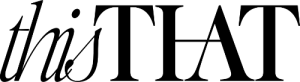



Wow I must do this! Haven’t developed pics in years… 🙁 thanks for the great tips
Shutterfly has a great designer feature where you upload your pictures, give them some guidelines and their designer will create your book in 24 hours. You can adjust it after but they do a pretty good job
When uploading husband’s photos- or another google photos account, does it combine them both in 1 folder in Chatbooks and put all in order of dates to create one large folder with all pics? Also did you upload in Chatbooks all years at one time or did year by year?
You can share google photos as partners…
You can also do your husband’s phone first and airdrop only the selected pictures over to your phone to have it all in one place.
Chatbooks changed my life! I started using it last year, and caught up on all my pics from 2020 in a matter of a few weeks! It’s so easy and simple, I use it monthly now. The best way to stay on top of your pictures!
Is there another such site that allows more than 30 photos per book?
Love this post! I’m a few years behind on books, and I hate it. I always use Shutterfly though, and you’re right, I get caught up in all the extra features.
Shutterfly also has a free make my book feature where you give them your preferences (i.e. how many pics per page, how many embellishments etc.) They create a photo book and then all you have to do is edit it so it just takes a few minutes.
I use Snapfish and I’m very satisfied!! I highly recommend spending a few more dollars for the lay flat option which has better binding and higher quality paper than the regular lower price book. My family enjoys looking at the books over and over again so it’ll pay off in the long run…
Thank you for this! I love the tips about not nit picking! And Nothing takes the place of actual photos that we can all enjoy looking at on Shabbos Etc.
I developed 10,000 pictures which was approximately 10 years worth of pictures on Snapfish last year on the $6 glitch… took me all summer to organize and put into albums but the results were awesome
One more Point wherever you have your photos stored make sure that you have a backup there have been incidents where even Google photos went poof
So believe it or not, some of us still use old fashioned photo albums… especially those of us who are smartphone-free. (I personally love Pioneer’s traditional albums – and they’re only $10 at B&H). Combine that with Snapfish’s Penny Print sale, and I printed + album-ed about 1000 photos last summer (4.5-years worth) for a very reasonable price (I think it was about 50 for all the photos, and then another 30-40 for the albums).
Best part is actually putting the album together — instead of being stressed about layout options, uploading times, etc. as you would on an online program, it’s a low-maintenance, relaxing, screen-free activity.
Thank you for this, photo books have been a daunting endevoir and this was helpful. When you say 8×8 – are you putting only one photo full bleed on each page?
Natalie writes that she adjusts 2 photos to full bleed per page.
I thought she meant she does 2 pages, ie: 1 picture per page, as in the image, and THEN it asks (as it now thinks that’s what you want)
Is there an app that will allow you to upload from Amazon photos?! My husband’s and my phones are set to automatically upload to Amazon photos so I have all my photos there. It would be annoying to have to download all photos in order to upload to chatbook app
I just got my photo books. It’s amazing how simple this is! Thanks so much for this post!
Love this post!! Tackling my 9k photos now…When I try to do two photos full bleed it tells me it’s going to revert back to single pages. Am I doing something wrong?